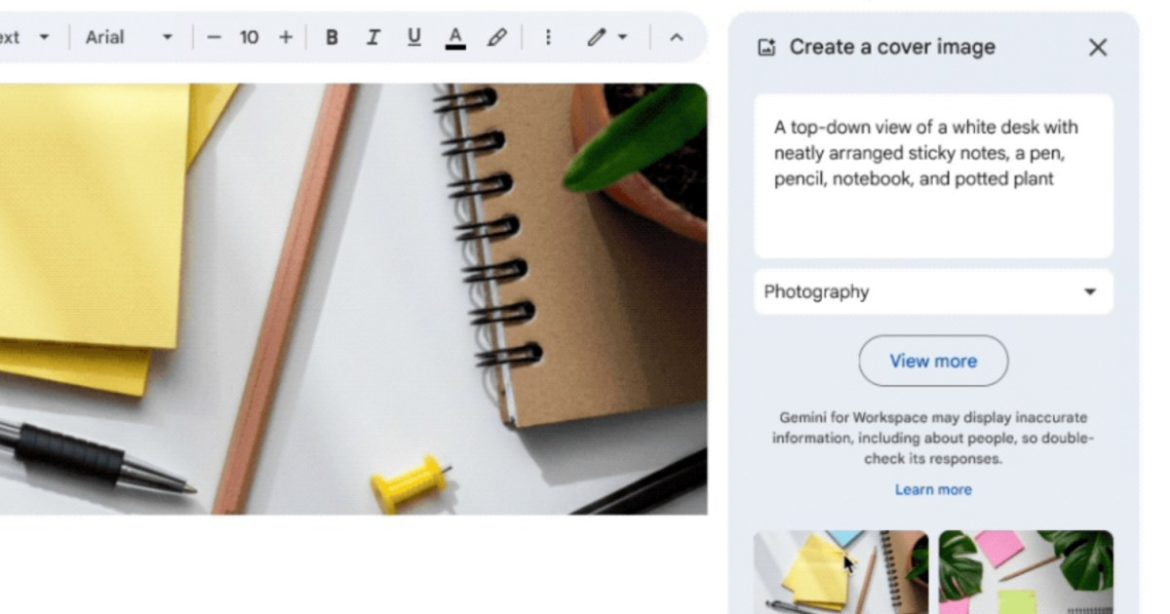Google has announced that Gemini-based AI image generation will soon be built right into Google Docs. This is a follow-up announcement to the introduction of stock cover photos in Google Docs in September. Except now, they’d be your own custom, AI-based images.
According to Google’s blog post: “The ability to generate unique images with Gemini in Docs empowers everyone, regardless of artistic skill, to create differentiated and visually compelling content. Now, you can communicate ideas more effectively, without having to tirelessly search for the perfect image.”
The image generation is based on Google’s latest model, Imagen 3, the same one being used in Gemini itself. In addition to using these images at the top of documents as a cover photo, they can also be placed inline.

What might you want to use it for? Well, Google provides some possible use cases for this imagery, such as a “restaurant menu, marketing campaign brief, or promotional flyer. Like many other image-generating tools, you can create the image based on a prompt, and then alter it based on your choice of aspect ratio and image style.
Now, we’ve been down the road of adding images to all our documents before. Some of us remember the easily forgotten days of the late 1990s when seemingly every Word document was enhanced by premade clip art. Similarly, this feature from Google Docs is encouraging people to slather their documents and marketing materials in fake AI imagery.
Interestingly, the disclaimer that this is using Gemini AI to generate the image is quite small. The menu header it’s under is simply titled “Help me create an image.”
Don’t get me wrong. AI-generated images have become increasingly impressive. When you consider how quickly we’ve gone from obviously identifiable (and oftentimes laughably bad) AI art to incredibly lifelike images is shocking. The AI enthusiasts have a point there. But if you’ve tried generative AI before, you know that trying to create something specific can take some patience and careful tweaking. Using it tastefully takes a steady hand and a good eye. It’s not unlike a carefully placed bit of clip art — and we know how that turned out.

On the other hand, it’s neat to see these AI features roll out to more and more users, even if — for the time being — it’s not free.
The feature is only coming to Google Workspace users with any of the following Gemini add-ons: Gemini Business, Gemini Enterprise, Gemini Education, Gemini Education Premium, or Google One AI Premium.
The initial rollout started on Friday, November 15 for “Rapid Release” users, while the gradual, wider “Scheduled Release” will start on December 16.