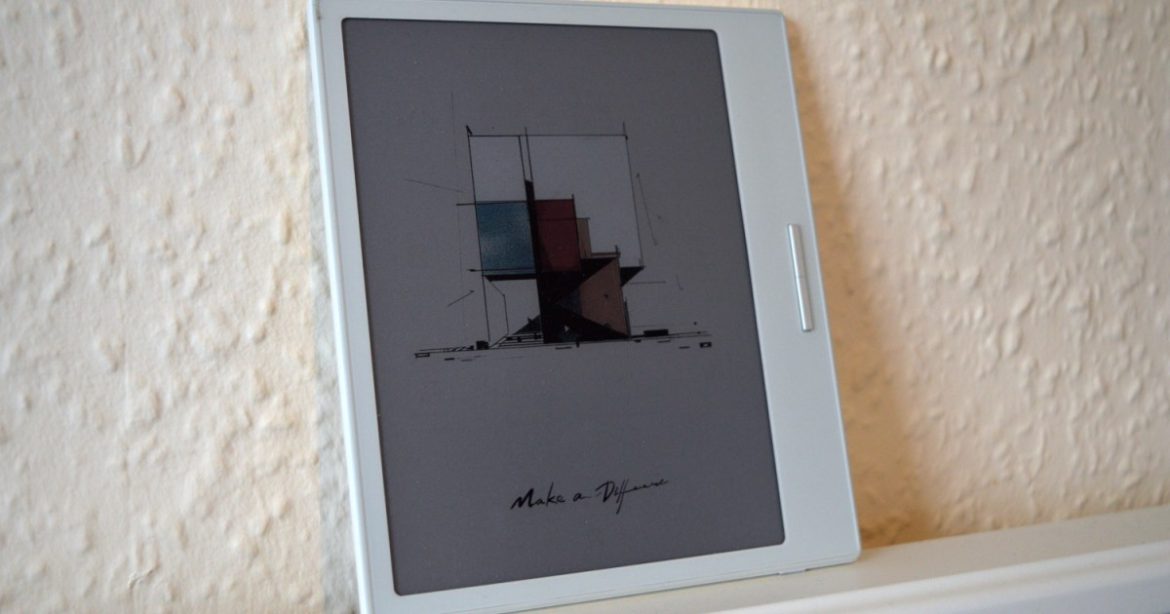Everyone is talking about e-readers again, and it’s because Amazon recently released a whole new bunch of Kindles. Of the new releases, one stands apart as something new for Amazon: The Kindle Colorsoft is the company’s first attempt at a color e-ink display, and it replaces the long-forgotten Kindle Oasis as Amazon’s new flagship e-reader device. At $280, it’s certainly an expensive piece of kit — especially if you consider the basic Kindle costs almost a third of that. But it’s quite simply the most advanced Kindle that Amazon has ever made.
So, does that mean you should buy it immediately? Absolutely not; I want you to buy something else instead.
Amazon was late to the party. Other manufacturers have been doing this whole “color e-ink” thing for a lot longer, and frankly, they’re doing it better. Don’t buy the Kindle Colorsoft; buy the Onyx Boox Go Color 7 instead.
The Kindle Colorsoft is a Kindle we’ve waited years for
The Boox Go Color 7 is the best Kindle alternative I’ve ever used
The Kindle Paperwhite now comes in two stunning new colors
What makes the Onyx Boox Go Color 7 so special

We’re no strangers to the Boox Go Color 7. In fact, our own Nadeem Sarwar took the original black version out for a spin in July. He loved it, pronouncing it the best Kindle alternative he’d ever used. I have to admit, after using the fetching new white variant, he’s absolutely on the money.
The key to the e-reader’s success in his eyes, and increasingly in mine too, is the operating system. Unlike a Kindle, which uses a “forked” version of Android that basically just runs Amazon’s software and nothing else, the Boox Go Color 7 runs a full Android 12 install. That means it has more in common with an Android tablet than an Amazon e-reader, with access to not only Onyx’s e-reading platform, but the Google Play Store too. Yes, that same Google Play Store you’ll find on your Android smartphone or tablet is available here, and it means you can download the same apps you use on your other devices.
You might assume that means it doesn’t run much other than the most basic of apps, but you’d be wrong. While traditional benchmarking software seems to be beyond its modest capabilities, the Qualcomm Snapdragon 665 nestled inside the plastic shell is actually surprisingly powerful. It ran Balatro just fine, without the processor struggling or giving any indication it wasn’t up to the task.

Does that mean it’s basically a tablet, then? Well, no. It ran Balatro, sure — but it wasn’t great. While the processor was up to the task, the screen’s refresh rate really wasn’t, and the game looked a little bit like it was trudging through mud. Even with the card’s gentle swaying motion turned off, it wasn’t always easy to see what was going on while the game was in motion, and while it was playable, it wasn’t a game I revisited on the Go Color 7.
But that doesn’t matter, because the Go Color 7 isn’t meant to play Balatro. No, it’s meant to read pretty much anything.
You can read anything

The Boox Go Color 7 has its own reader app and its own store for buying e-books, and by most accounts, it functions pretty well. I can’t tell you from firsthand experience because, well, I didn’t use it very much. And that’s because I had access to the Google Play Store.
Access to the Google Play Store is a big deal for any e-reader. Amazon’s walled garden means the Kindle is sleek and fast — but walls are still walls. The Go Color 7 has no such barriers.
If you’re anything like me, you have e-books spread all over the place. You’ve bought e-books from Amazon, there’s that Humble Bundle you bought, that free e-book on Google Play Books — not to mention your dalliance with Barnes & Noble, back from your very first Nook e-reader.

So unless you’re way more loyal to a single brand than me, you’ve probably got a treasure trove of e-books spread around. I’m an old hand at this now, so I know you can send books to the Amazon Kindle — but doing so can be a bit of a pain. Not so on the Go Color 7. Install the app, sign in, and you’re ready to go.
I’ve been merrily book-hopping between apps for the better part of the last few weeks, and it has been delightful. No longer tethered to Amazon, I’m free to explore where I want.

This extends over to other apps as well. I’m a longtime manga reader, and the Go Color 7 is perfect for reading in the Shonen Jump app. I’m not much of a comic guy, but I loaded a few up through the Kindle app, and they look great. The limitations of the e-ink display mean it’s not as clear or crisp as it might be on my phone, but there’s a beauty to the slightly washed-out colors and delicate grain. It’s more like reading an actual comic than any other digital method, and that means I actually prefer it.
It’s not perfect, but that’s why I love it

As far as I’m concerned, there are two types of smart devices; polished and refined ones, and buggy but charismatic ones. In Star Wars terms — because I can’t do anything without relating it back to Star Wars — it’s the difference between an Imperial Star Destroyer and the Millennium Falcon.
The Amazon Kindle is an Imperial Star Destroyer. It’s backed by a massive organization, it’s sleek and no-nonsense, and it’s incredibly good at what it does. That’s a good thing, obviously, but one Star Destroyer is much like another, and that also applies to Kindles. My Kindle Paperwhite is fantastic, but it’s very much a plastic slab with no personality. I’ve had it for years, but I’m not particularly attached to it because it lacks charisma.
But the Boox Go Color 7 has charisma. It has it in spades — and it’s because it’s flawed.
That sounds strange, but I promise you it makes sense. Consider my example from earlier. What is it you remember most about the Millennium Falcon? It’s certainly not that it worked flawlessly. No, it’s that it had problems. The hyperdrive was peerlessly fast, but it was wonky. Sometimes she needed a bonk on the control panel to start up, but when she got going, she could outfly any Imperial bucket.
The Falcon’s character was strong — so strong that I slipped into calling it a “she” without thinking. And that’s because charisma can be created by lovable flaws. Because the Kindle is so good, it doesn’t leave much of an impression. It just works, to borrow a phrase, and that’s sometimes a detriment.

The Boox Go Color 7 is an incredibly capable machine. But it has more than its share of problems. It’s prone to ghosting. A lot of ghosting; certainly more than you’re used to if you’ve used Kindles. You can fine-tune how the display works to lessen this, but it never really fully goes away. The screen rotation also isn’t great, and the color is a little washed-out. While it has a built-in speaker, it’s difficult to use apps like Audible, because the speaker won’t continue playing with the screen off. You can keep the screen open, but eventually it’ll time out and playback will stop.
It’s flawed in a way that I’ve never found a Kindle to be, but I find myself loving it all the same. So, while those flaws are definitely present, they aren’t bad enough to ruin the device. Instead, they bring my attention back to the Boox Go Color 7 in a way that’s slowly increased my affection for it. It’s an odd thing to admit, but I actually like the e-reader because it isn’t as flawless as a Kindle.
I might not feel this way if it only offered as much as a Kindle did — but because it offers way more than Amazon’s e-reader ever has, I love it despite its flaws. In the same way Han Solo felt a connection to the Millennium Falcon because of the struggles they’d been through together, I feel a stronger connection to this e-reader.
Is the Onyx Boox Go Color 7 a Kindle killer?

It’s time for the big question: Should the Boox Go Color 7 replace your Kindle? Well, that’s a complicated question. The basic Kindle has a big edge in pricing, and I’m not about to argue that anyone looking to buy a $100 Kindle should instead spend almost three-times that amount for the Go Color 7. The same applies to the Kindle Paperwhite, which also includes waterproofing for a much lower price.
But that’s not what I came here to argue; at the price of $250, the Go Color 7 is a full $30 cheaper than the Kindle Colorsoft. And sure, it doesn’t have waterproofing, and it doesn’t have the casual slickness of Amazon’s software — but it has everything else, and it’s a darn good e-reader in its own right. Access to the Google Play Store is a major game changer, as it means the Go Color 7 is a universal e-reader in a way the Kindle simply isn’t. If you only own e-books through Amazon, and don’t read comics or manga through their own apps, then the Kindle Colorsoft is definitely still a good option.
But at $30 less, with access to all the e-reading apps you could ever need, and its own store and reader besides, the Onyx Boox Go Color 7 is a hard prospect to pass up. Even if you do have to live with some bugs, it’s simply one of the best value propositions around.